For decades, querying a database meant one thing: writing SQL. Whether it was a simple SELECT or a complex multi-table JOIN, developers and data analysts had to master a specialized language to retrieve what they needed.
But what if getting answers from your data was as simple as asking a question in plain English?
That’s exactly what Evernox makes possible with its new Natural Language Querying feature — a major leap forward in how developers and teams interact with their databases.
Let’s break down what it means, why it matters, and how it’s transforming the way we work with data.
What Is Natural Language Querying?
Natural Language Querying (NLQ) allows users to write data questions in everyday language — like:
“Show me all users who were active in the last 48 hours and belong to at least one team.”
Instead of manually writing the SQL, Evernox intelligently converts your input into a valid, optimized query. With one click, the query is executed on your live connected database, and the results are displayed right inside Evernox.
This means you no longer need to memorize SQL syntax or flip between tabs to get what you need. Just ask — and Evernox takes care of the rest.
Real Example: From Question to Result in Seconds
Let’s say you’re building a team management system, and you need to check:
“Which users haven’t logged in in the last 30 days and aren’t assigned to any team?”
Type that into Evernox’s query box, hit enter, and instantly get the results — along with the auto-generated SQL if you want to review or reuse it. You can even export it or tweak the generated code directly.
This isn’t just convenient — it saves hours of time over the course of a project.
How to Use Natural Language Queries in Evernox
How to Use Natural Language Queries in Evernox
Querying your database with natural language in Evernox takes just a few easy steps:
- Connect to your database
Open a diagram and click “Connect to Database.” Launch the Evernox Database Connector and enter your credentials (host, port, database, username, password). Click “Connect.”
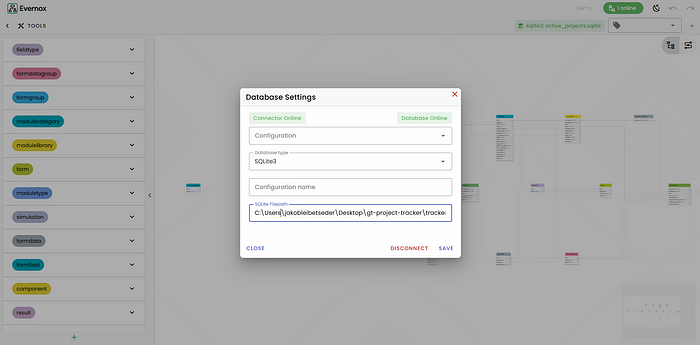
2. Import your schema
Once connected, go to Tools → Import Database Tables. Evernox will pull your database structure directly into your diagram.
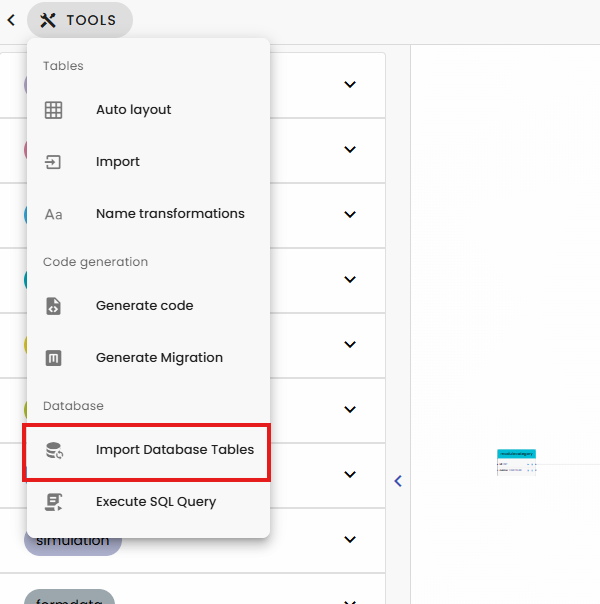
3. Open the SQL query tool
Click “Execute SQL Query” in the toolbar to open the query interface.
4. Ask your question
Type your query in plain English (e.g., “Get all users who signed up in the last 30 days”) and click “Generate Query.”
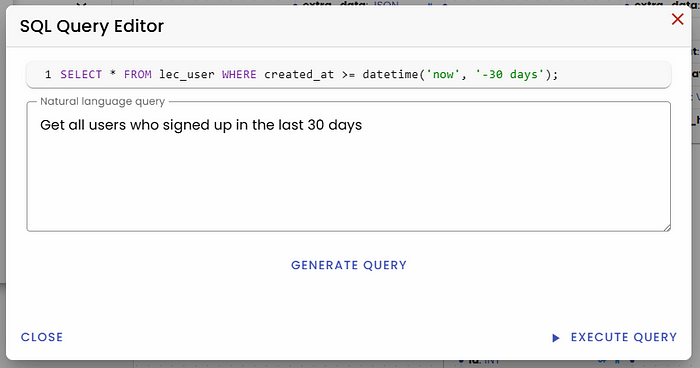
5. Review & run
Evernox shows the generated SQL. Click “Execute Query” to run it and view your results instantly.
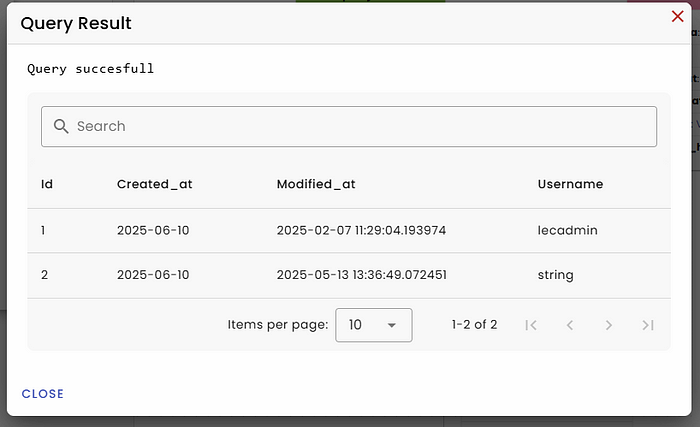
That’s it — no SQL skills required. Just describe what you need, and Evernox turns it into real database insight.
A Seamless Part of the Evernox Workflow
Evernox is already known for combining visual database diagramming, live collaboration, AI-powered code generation, and automatic migrations — all in the browser. The addition of Natural Language Querying fits perfectly into this workflow.
Here’s what it unlocks:
- Query any live-connected database (MySQL, PostgreSQL, SQLite, MariaDB)
- Get immediate results, no SQL needed
- Explore and debug your schema faster
- Empower non-technical teammates to access data
- Move from question → insight in seconds
No more waiting on a backend engineer to write a query or copy-pasting SQL into a separate tool. With Evernox, your data is as accessible as a conversation.
Why It Matters
Natural Language Querying in Evernox makes data more accessible — to everyone.
- Developers can move faster, skipping the boilerplate
- Product managers and analysts can self-serve
- Teams can prototype, debug, and validate without friction
It lowers the barrier to insight, making your database more transparent and easier to interact with — even for people who never learned SQL.
In a world where speed and collaboration are everything, this is a game-changer.
