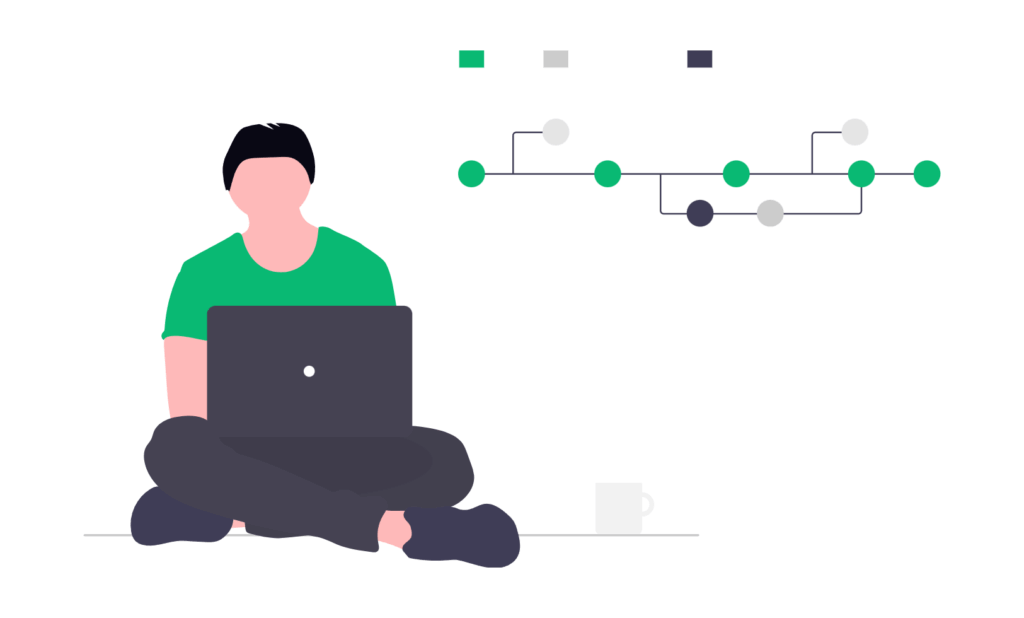Unlock Your Creativity With Ease
Discover how our intuitive software transforms the way you create Entity Relationship Diagrams. With powerful features like natural language query execution and seamless browser-based diagram creation, your workflow becomes smoother than ever. Plus, generate code and automated SQL migration scripts directly from your diagrams, making tasks effortless and efficient.
Key Features of Evernox
Evernox offers a suite of powerful features designed for effective database design. Create Entity Relationship Diagrams quickly in your browser. Collaborate with your team in real-time, transform diagrams into code, and generate automated SQL migration scripts effortlessly.

Natural Language Queries
Query Your Database Like You Speak
With Natural Language Queries, Evernox lets you skip the SQL and simply type what you’re looking for — in plain English.
Instead of writing complex query syntax, just describe your request:
“Get all users who were active in the last 48 hours and belong to at least one team.”
Evernox will automatically:
Convert your request into clean, optimized SQL
Run it on your connected database
Display the live results instantly, right in your browser
Whether you’re exploring data, debugging, or sharing quick insights with your team, Natural Language Queries make Evernox more intuitive and powerful — no matter your SQL skill level.
Live Collaboration
Collaboration made easy. Our live collaboration feature allows teams to work together seamlessly, enhancing productivity and communication. Experience the power of real-time interaction as you design and modify your Entity Relationship Diagrams right from your browser.
Stay connected and create together, ensuring everyone is on the same page. Enjoy a smoother workflow and quicker results with less hassle. Dive into the future of teamwork and elevate your projects to the next level with our tools.
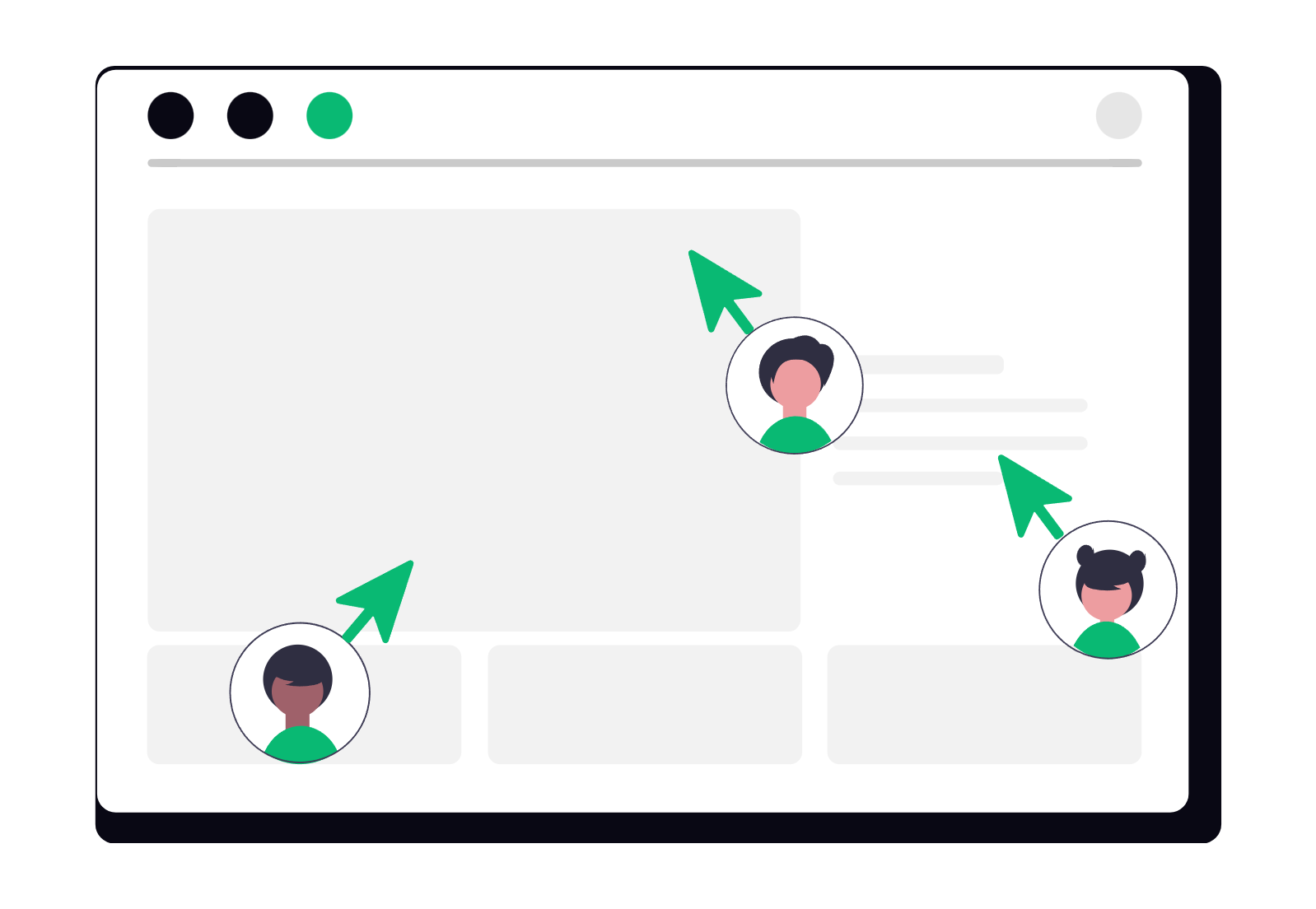
Visual Database Diagramming
Evernox lets you build and manage your database schema with an intuitive, browser-based diagram editor — designed for speed, clarity, and power.
Whether you’re starting from scratch or working with a live database, Evernox makes it effortless:
-
Drag and drop to create tables, fields, and relationships
-
Connect directly to a live database (MySQL, PostgreSQL, SQLite, MariaDB)
-
Import your existing schema and instantly visualize it
-
Edit your schema visually, with full control over structure and constraints
-
Sync your changes back to the database with confidence
-
Keep your diagram and your production schema always in sync
No more switching between SQL consoles, diagram tools, and migration scripts — Evernox lets you see it, shape it, and ship it in one place.
Code Generation
From Diagram to Production-Ready Code — Instantly
Evernox takes your visual database schema and turns it into clean, production-ready code — no manual scripting required.
With a single click, generate code in your preferred language or ORM:
SQL dialects: Standard SQL, PostgreSQL, MySQL, DBML
Python: SQLAlchemy, SQLModel, Django ORM
Java: Hibernate, EclipseLink
C#: Entity Framework, Dapper ORM
Ruby: ActiveRecord, Sequel ORM
JavaScript/TypeScript: Sequelize, Prisma, TypeORM
Plus, with AI-powered generation, Evernox understands your diagram’s intent and fills in smart defaults, naming conventions, and relationships — saving hours of boilerplate coding.
Keep your app and database perfectly aligned from the start.
Build faster, cleaner, and in your own stack.
Revision History & Smart Migrations
Track Every Change — and Generate Migrations Automatically
With Evernox, your database schema isn’t just visual — it’s versioned.
The built-in Revision System automatically saves versions of your ER diagram as you work, so you can:
📌 Create named revisions at any point in time
🔄 View, compare, and revert to previous versions
🧠 Select two revisions and let Evernox generate a migration script using AI
⚙️ Export or run the migration directly on your connected database
Forget manual diffing or writing brittle ALTER statements. Evernox understands the structural changes between your diagram versions and translates them into safe, accurate SQL migrations — in seconds.
This makes schema evolution as easy as version control — and way less error-prone.